Portfolios - Inserting Images
This is a long blog posting - but it is important that you read all of it!
I will be in the office on Friday, April 21 - if you need to meet with me, please send me an email by this afternoon with the time that you would like to meet. I am available from 7:00-2:00 on Friday. I am checking email in the evenings - so feel free to contact me.
Please pick up your completed WebQuest rubrics, but leave the folders with Michael. I'll have your PowerPoint grades back to you on Tuesday. You all did a great job on your WebQuests and I really enjoyed looking at them.
Follow-up from Tuesday's class: Several of you had questions about the linking artifacts handout from Tuesday. There was a bullet-point that talked about "your other 7 files". There are not an additional 7 files - that was referring to the list of files that you had already organized. Confusing, yes! Just use your Portfolio checklist as you go through each page to make sure you are including the correct course projects (artifacts) to the correct pages.
Today's class:
The first thing we need to do is check the size of your portfolio folder. We are limited to 10 Mb of space in your Arches account. To check the size do one of the following at the beginning of class.1. PC: Open your key drive and right-click on the portfolio folder. Choose "Properties". This will tell you the size of your folder.2. Mac: Open your key drive. CTRL+Click on your portfolio folder. Choose "Get Info". This will tell you the size of your folder.If your portfolio folder is larger that 8 Mb - please put your name, UGA ID, and actual size of your portfolio folder on the sign-in sheet before leaving class today. I will send in a request to have your account increased.Today we will export the menu and autobiography pages that you created in Fireworks. We'll import them as images into the .htm pages that you created in Dreamweaver. We'll also talk about inserting other images that you might want to use on your web pages.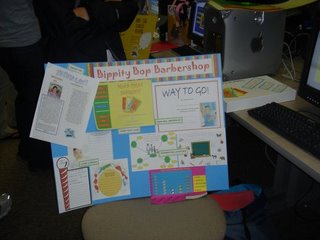 Showcase assignment: You will need to create a display for your work area for next Thursday's class. This can consist of signs to place around your computer, a tri-board , and/or food. On Thursday, you will be asked to give one reason why students should come and view your projects -- so your display should be enticing. You will be taking the display with you at the end of Thursday's class - so don't bring anything too large or difficult to carry.
Showcase assignment: You will need to create a display for your work area for next Thursday's class. This can consist of signs to place around your computer, a tri-board , and/or food. On Thursday, you will be asked to give one reason why students should come and view your projects -- so your display should be enticing. You will be taking the display with you at the end of Thursday's class - so don't bring anything too large or difficult to carry.
Do not forget about the final reflection paper that is due at the beginning of class on Thursday, April 27. It must be printed out!If you are planning on using your late pass to count as an absence - be prepared to turn in your late pass by Thursday, April 27.Coming up:Tuesday, April 25 - Uploading your portfolio to the web, time to work on individual portfoliosThursday, April 27- Final reflection due, Portfolio due, End-of-course evaluation, showcase of portfolios
Web-based Portfolio Handouts: Missing a handout? - print it out here:
- Checklist for required components
- Creating a menu page and an autobiographical page in Fireworks
- Creating pages for your web-based portfolio
- Linking to artifacts
- Inserting images
Portfolios - Linking to Artifacts
It looks like I'll be on jury duty for at least Tuesday and Thursday of this week. I will be in the office on Wednesday, April 19 should you need to schedule an appointment to meet with me (I'll still be checking email). Thanks to Ernise Singleton for helping you with organizing your artifacts and to Michael Barbour who will be helping you export your Fireworks graphics on Thursday.
Today you'll prepare your course projects to be added to your web-based portfolio. You'll rename documents and copy them into your portfolio folder. You'll also save your Inspiration/Kidspiration projects as images and your resume as a .pdf.
After getting everything organized, you'll link to your individual artifacts/projects on the appropriate pages in your web-based portfolio. You may want to go ahead and link to all of your artifacts or you may want to work on content and then add the artifact links as you go. Remember to use this student portfolio as a reference for what is expected. Also, continue to refer to the checklist so you know what is required for each page in your portfolio.
***Did you know that Dreamweaver will allow you to spellcheck your work?! Go to Text>Spelling. ***Don't forget to save all web pages with the .html file extension!!
-------------------------------------------------------------------------------------------
We do not have a final exam in this class - we have a final project: the web-based portfolio and a final reflection paper. The purpose of the final reflection paper is to allow you the opportunity to reflect on what you've learned in EDIT 2000 this semester and to begin to think about how you will apply your new knowledge and skills in your future classroom. Because the end of the semester is so focused on technical skills, it is important to recall the theories and ideas behind K-12 technology integration. While the reflection paper is not a research paper - it is a summation of all that you have learned this semester. Before writing your paper, I recommend the following:
1. Review the assignment description - plan to organize your paper around the specific questions that are asked - no more, no less.
2. Review the blog postings from this semester - they are more than just links to resources.
3. Review the readings that were distributed at the beginning of the semester.
4. Take the reflection assignment seriously - it is worth 10% of your grade and I am looking for a synthesis of what you have learned this semester.
The reflection paper is due (in a printed copy) on Thursday, April 27. It will not be accepted late or as an email attachment.
Continue working on your Fireworks elements outside of class -- it is due on Thursday, April 20.
Coming up:
Thursday, April 20- 2 Fireworks graphics due, inserting images into your portfolio, showcase assignmentTuesday, April 25 - Uploading your portfolio to the webThursday, April 27- Final reflection due, Portfolio due, End-of-course evaluation, showcase of portfolios
Web-based Portfolio Handouts: Missing a handout? - print it out here:
- Checklist for required components
- Creating a menu page and an autobiographical page in Fireworks
- Creating pages for your web-based portfolio
- Linking to artifacts
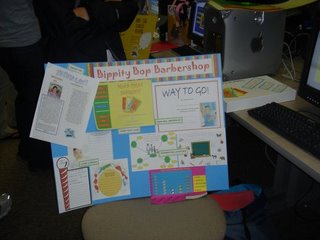 Showcase assignment: You will need to create a display for your work area for next Thursday's class. This can consist of signs to place around your computer, a tri-board , and/or food. On Thursday, you will be asked to give one reason why students should come and view your projects -- so your display should be enticing. You will be taking the display with you at the end of Thursday's class - so don't bring anything too large or difficult to carry.
Showcase assignment: You will need to create a display for your work area for next Thursday's class. This can consist of signs to place around your computer, a tri-board , and/or food. On Thursday, you will be asked to give one reason why students should come and view your projects -- so your display should be enticing. You will be taking the display with you at the end of Thursday's class - so don't bring anything too large or difficult to carry.